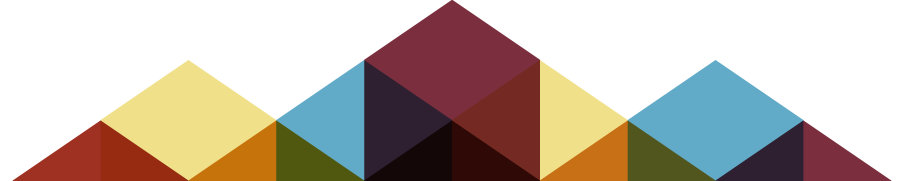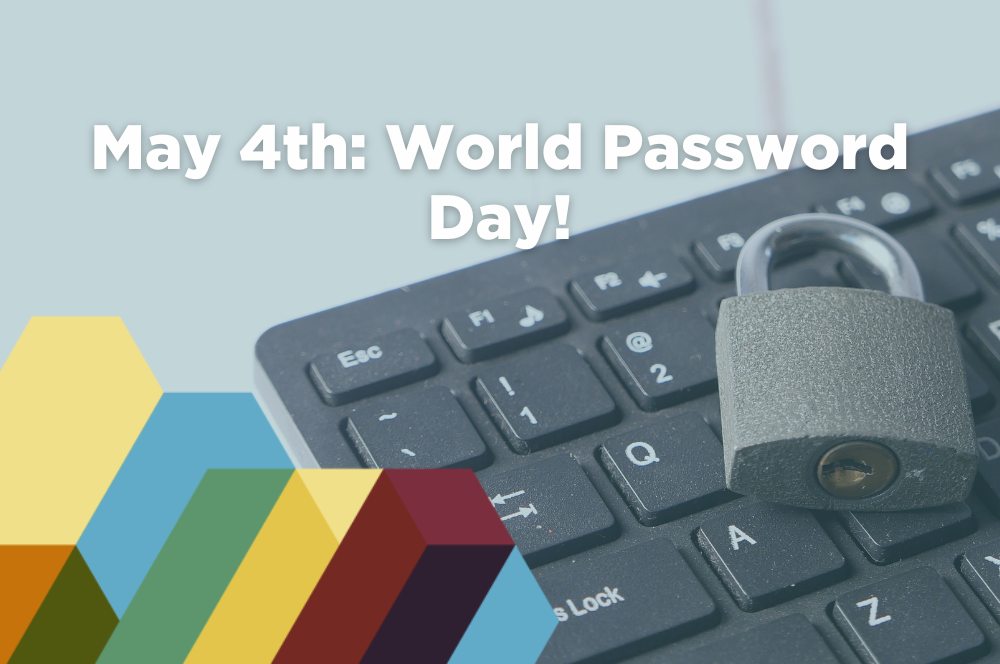
May
4
8 Tips to Keep Your Password Protected - #WorldPasswordDay
As we rely more and more on digital technologies, password security becomes increasingly important. Passwords are like keys to our digital lives, protecting our personal information and preventing unauthorized access to our online accounts. However, many people still use weak, easily guessable passwords, or reuse the same password across multiple accounts. This makes them vulnerable to cyber-attacks and identity theft. May 4th is World Password Day, and we'd like to share some valuable tips on keeping your digital life secure.
1. Choose strong passwords
A strong password should be at least 12 characters long and include a mix of upper and lowercase letters, numbers, and symbols. Avoid using dictionary words, sequential numbers, or personally identifying information such as "password", " or "123456", or your pet's names as these are easy to guess. A strong password looks like "?cK$4eoAl6O|X&oC", and a weak password might look like "QwerT12345"
2. Avoiding common pitfalls
"P@s$w0rd" is stronger than "Password" right? Not necessarily. Modern password cracking software is easily able to account for common substitutions such as a > @, o > 0, and s > $. As far as these modern programs are concerned, the two passwords above are exactly identical. A stronger practice is to avoid dictionary words entirely.
3. Your password is only as strong as it is unique
A strong password is the hallmark of password security, but reusing the same strong password across multiple services opens up a new vulnerability. A security breach at any one of those services compromises your password across all the others, especially if you've used the same email account to sign up. It is important to always use a unique password for each service.
4. Use a password manager
A password manager is an application that generates and stores strong, unique passwords for each of your accounts. You only need to remember one master password to access your password manager, which makes it easy to use different passwords for each account. LastPass, Dashlane, and 1Password are only a few of countless options in this growing market.
5. Consider password-free solutions
Password-free solutions, such as security keys, are becoming increasingly popular. Security keys are physical devices that plug into your computer or smartphone and provide an extra layer of security. They use encryption and digital signatures to verify your identity, which makes them much more secure than passwords. Popular security keys include YubiKey and Google Titan.
6. Multi-Factor Authentication and you
Enabling multi-factor authentication (MFA) wherever you can will help improve your digital security. Not only does it make it more difficult for malicious actors to gain access to your accounts, many MFA services will notify you of login attempts, giving you earlier notice of attempts to breach your accounts.
7. Learn to spot phishing
Contrary to popular belief, hackers don't typically break in, they simply log in. Social engineering tactics such as phishing, where malicious actors will attempt to trick you into submitting your password to them rather than the intended service, are a tool of choice for hackers in the modern day and age. Get accustomed to inspecting the "from:" field in emails you receive to make sure you recognize the sender and remember never to click any suspicious links you receive.
8. Ask your Broker about insurance coverage for your business
Taking password security seriously is only one small part of keeping your business digitally secure; even with the best security measures in place, no one is truly immune to cyber crime. That's why Peace Hills Insurance offers two cyber risk coverage policies - CyberOne® and Data Compromise. CyberOne® coverage includes both first- and third-party coverage, protecting businesses against various cyber risks. Data Compromise coverage specifically provides protection against data breaches and helps businesses respond to and recover from them. Having these coverages in place can provide peace of mind knowing that your business is protected against potential losses from cybercrime.
World Password Day serves as a reminder of the importance of maintaining strong passwords to protect our personal and sensitive information from cybercriminals. By following these tips, you can significantly reduce the risk of cyber-attacks. So, take a moment today to review and update your passwords, and share this information with your friends and family. By working together to improve our online security, we can help create a safer digital world for all.